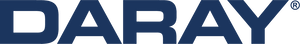Your cart
Adjusting the variable intensity function of your light
The majority of the LED models within our range have a dimmable light source, thanks to our ‘variable intensity’ feature. This feature allows customisation of the light’s intensity level (brightness) to suit the needs of the individual user or the clinical application.
Models: X200, X210, X230, X240, X340.
The above models feature our ‘one-touch control’. Both the power ON/OFF and adjustment of the variable intensity are controlled by a single switch, located on the rear of the head.
- Press once to power ON.
- Press and hold to adjust the intensity. It takes approximately 4 seconds to switch between the highest and lowest settings. Release the button when at a comfortable setting for the user.
- Press once to power OFF.

Models: X350, X400, SL180.
These models feature a unique rocker switch next to the head. This switch controls both power ON/OFF and adjustment of the light intensity.
- Press once to power ON.
- Press and hold to adjust the intensity. It takes approximately 4 seconds to switch between the highest and lowest settings. Release the button when at a comfortable setting for the user.
- Press once to power OFF.

Models: X700, X710, X730, X740, SL430, SL720, SL730, SL400 Series, SL700 Series.
All of the above models feature a control panel with specific controls for adjustment of light intensity. See the below images to identify your model.

Models: DIAMOND, EXCEL, ULTRA.
The above dental light models showcase our unique ‘touch-free control’ feature to assist our dental customers with maintaining infection control standards. Each head carries an infrared sensor, allowing the power ON/OFF and intensity adjustment to be easily controlled with a gesture/wave of the hand. Each model also features a manual override switch on the rear of the head.
Using the touch-free control:
Familiarise yourself with the location of the infrared sensor on your chosen model:
DIAMOND – located at the top of the handles on either side of the head.
EXCEL – located on the underside of the head.
ULTRA – located on the underside of the head.
- Whilst mains power is connected to the light, it will remain in standby mode.
- From standby mode, wave your hand underneath the sensor in one swift motion. Keep your hand no more than 4 inches from the sensor.
- The light head should power on, with an audible beep.
- Wave your hand once more, the light head should power off, again with an audible beep.
- To adjust the intensity, hold your hand still underneath the sensor – again, keeping your hand no more than 4 inches from the sensor. Depending on whether the light was already on a low or high intensity setting, it will gradually dim/brighten over a period of approximately 8 seconds. An audible beap will sound from the unit when the light reaches one of its variable intensity peaks (highest and lowest).
NOTE: The variable intensity control has a memory function; whereby, if the light is turned off at a dimmed level, it will remember
that level the next time it is turned on.

Using the manual switch:
- Locate the toggle switch on the rear of the light head.
- Push once for ON.
- Push and hold to adjust the intensity. You will notice the light start to dim/brighten, and a beep will sound once the light has reached its highest or lowest setting. Or, release at any point to set the brightness at your desired level.
- Push once for OFF.
NOTE: If you have one of our older Halogen models, it’s not uncommon to discover that the bulb becomes very dim near the end of it’s life – sometimes by up to as much as 50% of it’s original brightness. This is a problem inherent with Halogen technology, try replacing the bulb if this is a concern.